Reset a TVIP box : Introduction to TVIP Boxes and Factory Reset
TVIP boxes are devices you can use to watch IPTV. You can name them the Russian model made of MAG boxes. TVIP boxes have their own operating system with a different MAC address format which starts with 10:27:BE:XX:XX:XX. In another tutorial, we explained how you can set up different models of TVIP boxes.

Sometimes you do everything and you cannot solve the problem with your TVIP box and the only solution remaining is to Reset a TVIP box. In this article, we will show how you can reset different models of TVIP boxes. It’s really simple!
But before we start the guide, please check the remote control of your TVIP box. In many cases, we saw that the problem was the TVIP remote control (and not the box).
How to Reset Factory Settings on Different Models of TVIP Boxes
We have two different methods to reset a TVIP box to factory settings. One method is for TVIP boxes with firmware version 3.8.6 or higher like TVIP 410, 412, 605, etc. The other method is for TVIP boxes with firmware versions less than 3.8.6.
Method 1: Resetting TVIP 410, 412, and 605 Models
Here we will learn how to reset TVIP boxes with firmware 3.8.6 or higher. On your remote control, first press “S.INFO”, then press “4”, then “9”, and finally press “S.INFO” again. After a second, you will see the message on the box: “Do you want to make a factory reset that will clear ALL settings?” Press OK to confirm it. Done!
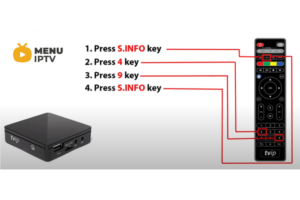
You can use this method for all TVIP boxes after model 410 like TVIP 412, 415, 501, 605, 615, and 705.
Method 2: Resetting Older Models of TVIP Boxes
There are some older TVIP box models like 110, with firmware versions less than 3.6.8. The factory reset method for them is different. You need to press and hold the “Power” button on the remote control for 5 seconds and then press OK after you see the message on the box.
Common Issues and Troubleshooting
When the Reset Doesn’t Solve the Problem
In some cases, resetting a TVIP box might not resolve the issue. If this happens, check if there are any firmware updates available for your model. Updating the firmware can sometimes fix bugs and improve performance. Ensure that your internet connection is stable during the update process to avoid interruptions.
Remote Control Problems
Before deciding to reset a TVIP box, ensure that the remote control is working correctly. Often, problems may arise from a malfunctioning remote rather than the box itself. Try replacing the batteries or using a different remote if available.
Benefits of Factory Resetting a TVIP Box
Restoring Default Settings
A factory reset will restore your TVIP box to its original settings. This can be particularly useful if you have made configuration changes that you no longer want or if the box has become sluggish over time.
Fixing Software Glitches
Resetting a TVIP box can resolve various software glitches that might occur. This includes issues like freezing, unresponsive apps, and connectivity problems. A fresh start often clears these minor bugs and improves the overall performance of the device.
Precautions Before Resetting a TVIP Box
Backup Your Settings
Before you proceed to reset a TVIP box, make sure to back up any important settings or data. This can include network configurations, channel lists, and any custom settings you have applied. This will make it easier to restore your preferences after the reset.
Check for Firmware Updates
Before performing a factory reset, check if there are any firmware updates available for your TVIP box. Updating the firmware might resolve the issue without the need for a reset. Firmware updates often include bug fixes and performance improvements.
Conclusion: Resetting Your TVIP Box
Now you know how to reset different models of TVIP boxes. Whether you have a newer model like the TVIP 410 or an older model like the TVIP 110, these methods will help you restore your device to its factory settings. Please let us know in the comments if you have any further questions or need additional assistance.


